My 2014 fantasy baseball cheatsheets have been in circulation for a little over a month now and there have been a number of requests for tweaks, fixes or new features. While I wasn’t able to account for every single request out there, this latest update hits on a few requests and introduces a couple new features that I’ve just been wanting to implement on my own. I’m confident that this latest version of the cheatsheets is the best one yet.
Before I go into all of the wonderful new enhancements, I’ll give my usual word of warning that these are cheatsheets that will only work in Microsoft Excel on Windows. The Mac version is more limited. And, if you are checking out the site for the first time, here’s a rundown of what these cheatsheets are:
The cheatsheets are interactive spreadsheets that are completely customizable to your personal league settings. No matter how unique your league is, these cheatsheets will handle it. You will then be able to use these sheets to see how valuable each draftable player is in your league’s universe based on roto values or point-league values. In addition to that customization, you get to choose what data you want to utilize from a variety of projections, rankings and draft averages.
There are three types of cheatsheets. For rotisserie league owners (or roto H2H), you can use the standard draft or the auction draft cheatsheet depending on your draft type. If you’re not in a roto league, there’s also a cheatsheet for points leagues too.
Without further ado, in version 1.3, the main new enhancements are:
- Positional Worksheet – Inspired by my printable tiered rankings, a new tab within the spreadsheet will allow you to look at the market for each position to see what players are available at a quick glance. As players are drafted, they are automatically marked off on this sheet.
- Change Player Positions – A feature that has been requested for quite some time is finally a reality. By clicking on a player’s position on the Draft Central page, you can now choose from a drop-down to select a new position for that player. Maybe you want Evan Gattis drafted as a Catcher instead of an Outfielder or some other less-common switch. Either way, you can now change that as the player is drafted so your draft tracking stays up-to-date.
- Position-Adjusted WERTH Totals – In addition to the traditional WERTH values which show how far above or below average a player is, there is now a Position-Adjusted WERTH value included too. This compares a player to replacement level at his particular position and calculates WERTH based off of that.
- Six new roto categories – Some of the requested roto categories have been added in. For batters, you can now choose 2B+3B, R+RBI-HR or K’s as roto categories. For pitchers, you can now choose K/BB, Batting Average Allowed or Home Runs Allowed as categories. BAA and HRA are both based off of MORPS projections regardless of what you use as your main projection source.
- Input names for unlisted players – If someone drafts someone not included in the cheatsheets, you can now type in their name when you choose Non-Listed Player from the bottom of the list and you can choose their position too. This will help keep your Team Summary pages up-to-date.
- Various tweaks – Other smaller tweaks have been done such as new logic to some sorting and a few other things behind the scenes.
- ADP updates – New ADP has been added in to keep that current.
2014 Roto Draft Cheatsheet
2014 Roto Auction Cheatsheet
2014 Points League Draft Cheatsheet
To better understand all of the features of these special little cheatsheets, feel free to watch the video below. This video is a tutorial for the first version of the roto draft cheatsheet. Within that YouTube channel, I also have a video tutorial for the Roto Auction sheet.
Once the sheet is downloaded and opened, you’ll be prompted with two messages to enable content. After you get past that, you’ll be able to presented with a settings dialog box to setup your sheet. A full write-up with instructions for how to use the sheets will come later for those who are unfamiliar and perhaps a bit confused. For now, please refer to my introduction about what my WERTH values are as a point of reference.
If you’d like to get these sheets ahead of time, make sure to follow me on Twitter where my followers got these cheatsheets nearly two days before this release.
Have fun and let me know if you run into any major errors with these latest updates. I’d say that any new features beyond this would have to be put on hold until next draft season but I’ll make sure to address anything that hinders usability or functionality.
Update on 3/20: Added in about 20 new selectable players and updated ADP, Rankings and Projections where possible to have the latest data. Made some tweaks to fix some bugs, specifically to fix the Load Settings problem in the Roto Auction sheets.

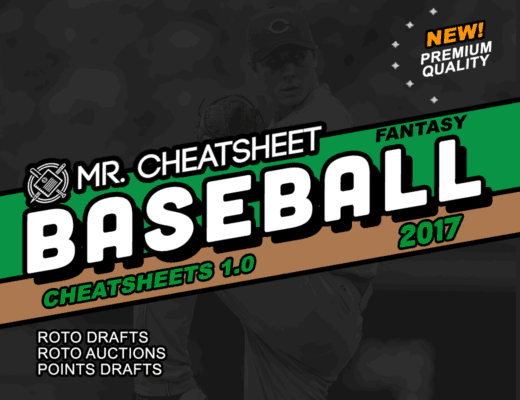
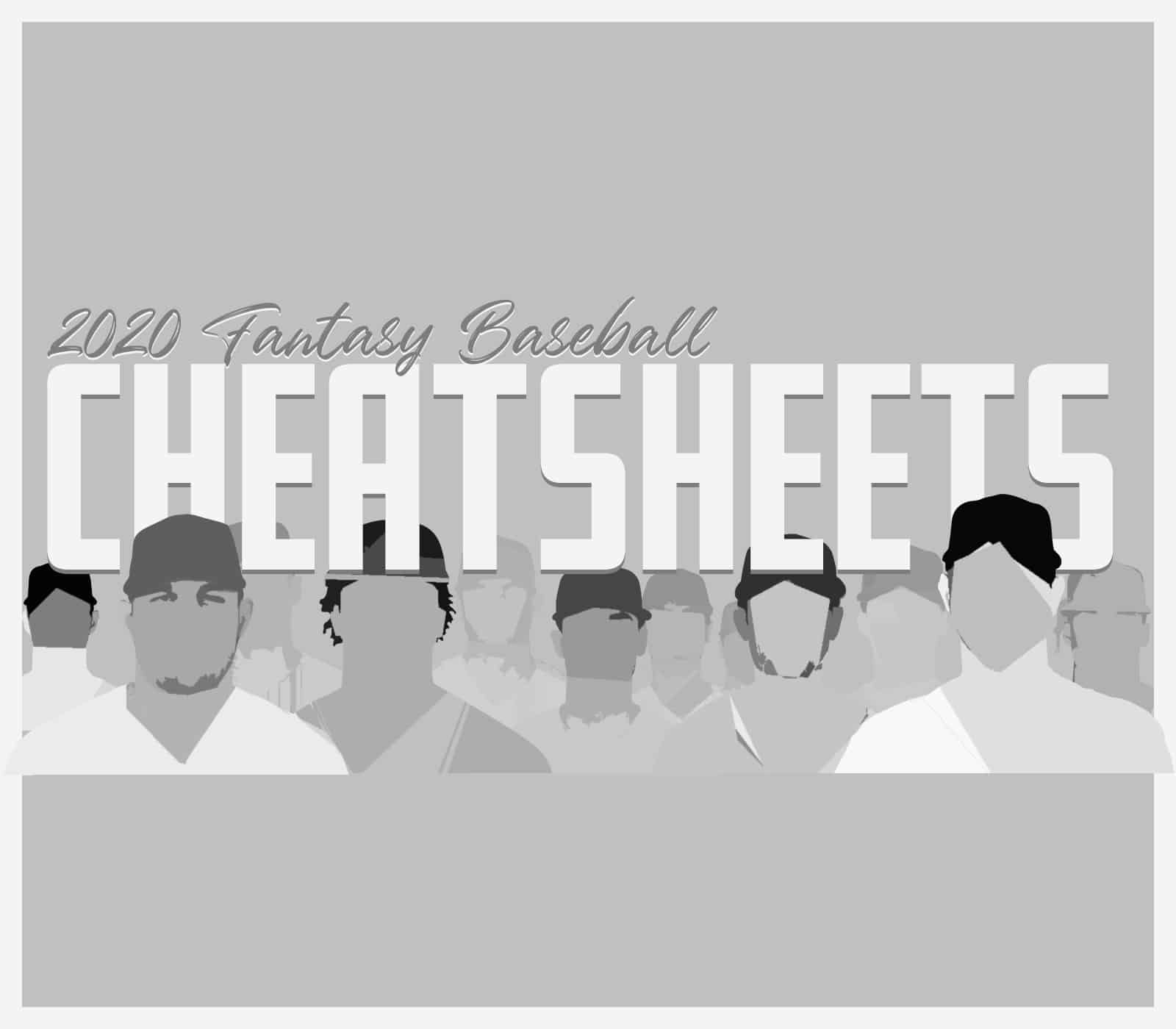
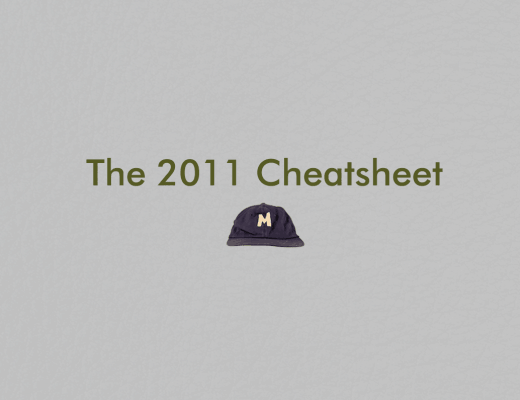
Unknown
03/22/2014 at 7:28 PMI also should mention this is immediately after downloading from your site and then results in compile errors anytime the spreadsheet is to be changed whether it is entering league settings or sorting columns, i.e.
Von Hayes
03/22/2014 at 8:38 PMminor note – Asdrubal Cabrera is listed as a 2B, rather than a SS
Luke
03/22/2014 at 8:55 PMThanks. There seem to be a few weird position mixes that occured when I gave the ability to edit positions. You can click the position though and get a drop-down box to change the position manually.
Luke
03/22/2014 at 8:56 PMI'd try deleting that file and redownloading it. Something could have messed up with the download.
Unknown
03/22/2014 at 11:02 PMI was able to figure out the problem I was having previously (xml/compile issues). Apparently I was missing some service park library that had not been installed correctly in the past. Thanks for such an awesome resource!!
mchokie
03/23/2014 at 3:24 AMany chance you can add a filter on player name in the draft central for auction? it would make finding players so much easier?
overall very nice though.
Busted Flush
03/24/2014 at 2:35 PMHey, great site, great work, thanks. I'm having trouble doing a 12 team H2H auction draft though. I can sort by ADP but not by auction values. Am I missing something obvious – thanks
Luke
03/24/2014 at 2:37 PMADP? You must have downloaded the draft spreadsheet as opposed to the Roto Auction spreadsheet. Download that one and you should be set.
K. C. Haugh
03/24/2014 at 4:08 PMAfter the initial search, CTRL+F works for subsequent searches.
Busted Flush
03/25/2014 at 5:25 PMRight – but isn't that based on ROTO stats, not H2H points? I was hoping there was a way to do a points league auction draft cheatsheet. Is there no way to do it?
Luke
03/25/2014 at 5:28 PMOoooh, a points league auction? To be honest, that's the first time I've heard of someone doing that. Huh. Yeah, I'm not even sure how I'd calculate auction values for that…
Robert Fink
03/28/2014 at 3:23 PMHi There,
Is there anyway to hide NL players from the positional rankings page, I set it up to hide them from the main page but they still show on the positional page..
Great Stuff!!!!
Luke
03/28/2014 at 3:32 PMOh. Hmm… I didn't think of that when I added that positional rankings page in. I'll see what I can do but don't know if I'll dream up a fix in time for the weekend drafts!!
Robert Fink
03/28/2014 at 5:55 PMNo problem, I don't think it's a biggie. Great design on the sheets, I was working on building a Access database of similar fashion when I came across yours. If you don't mind me asking how are you able to tap into ESPN rankings and such?
Bill Logan
03/28/2014 at 6:43 PMHi, is there an available password if I want to "unprotect" which will allow me to change from read only?
Roger
03/31/2014 at 4:24 PMI used your spreadsheet for my draft on Saturday. Awesome. I'll be donating. One glitch I noticed, and it's not that big of a deal, is in the Live Standings tab. Two out of the ten ten teams don't show up in there. Those two teams happen to be the only two teams that, when input from the settings button when starting the spreadsheet, were in the second column of teams to input (if that makes sense). It isn't that important, but I was going to use that for fun to send to the league. Just trying to help perfect this and not trying to nitpick. Thanks again for your work on this.
Roger
03/31/2014 at 4:26 PMI forgot to mention that I was using the points league spreadsheet.
AWhitney
04/03/2014 at 1:11 PMI have no idea if I was able to update my spreadsheet. I clicked some buttons, saved some files and the sheet blinked a few times.