Man. It’s been weeks since I’ve updated these 2016 fantasy baseball cheatsheets. You can blame me getting blasted with pneumonia and an ear infection that put me on the sidelines for a while. Luckily pneumonia can’t keep me down and I got a big update to the cheatsheets today for ya.
 For those that don’t know, the cheatsheets are interactive Excel spreadsheets that are can be tuned to your personal league settings and preferences. You will be able to use these sheets to see how valuable each player is specifically for your league. The spreadsheets also update throughout the draft so you can easily know when you need to adapt your draft strategy based on how a draft is going.
For those that don’t know, the cheatsheets are interactive Excel spreadsheets that are can be tuned to your personal league settings and preferences. You will be able to use these sheets to see how valuable each player is specifically for your league. The spreadsheets also update throughout the draft so you can easily know when you need to adapt your draft strategy based on how a draft is going.
There are three types of cheatsheets. For rotisserie league owners, you can use the standard draft or the auction draft cheatsheet depending on your draft type. If you’re not in a roto league, there’s also a cheatsheet for point scoring leagues too.
To better understand all of the features of these spreadsheets, skim through this post from last year that explains each area of them
What’s New in Version 1.1 of the Cheatsheets?
New projections are the biggest updates here. ZiPS projections are out and in the sheets and that also means that I was able to create my Special Blend projections. They’re in there too and I’ll be writing more about them later this week. In addition, I added the Fangraphs Depth Chart projections for the first time. On top of all of that, the projections that were in there before have been updated to the latest versions.
Some new ADP and Auction Value data has been added in from ESPN as well as updating the existing data too.
In addition, I worked on cleaning up some bugs and issues that I had come upon.
Average Draft Position
The 2016 cheatsheets include a good amount of average draft position data from websites that host mock drafts. This data lets you know the average place that a player is being drafted on that site. ADP data is largely reliant on the rankings of the site hosting the draft so it is recommended to choose the ADP data source that matches up to the site hosting your draft so you get the best idea on how your leaguemates might be picking. Here are the sources in this version:
- CBS (Points League or Roto League)
- Yahoo
- NFBC
- FantasyPros Average ADP
- ESPN
As a note, our good friends at FantasyGameday have closed their doors so we’ll no longer include their ADP data and I no longer find the MockDraftCentral data useful so I’ll no longer be including that as well.
Projections
When opening up the cheatsheets, you’ll have a selection of different projections to choose from. The data you look at within the cheatsheet will only be as good as the projections you are using. There certainly isn’t one perfect projection system but each year I do analysis to try to figure out which ones are best and, for now, I say a good starting point is to use the Steamer projections and then play around with the others from there. Here is what is included in this version:
- Steamer
- Fangraphs Fans
- Fangraphs Depth Charts
- CAIRO
- MORPS Baseline
- Clay Davenport
- ZiPS
- Mr. Cheatsheet’s Special Blend
WERTH Values (Roto Leagues)
If you’re playing in a roto league, you may notice that these cheatsheets have a WERTH value for each player. These are essentially z-scores in each roto category based on your league setting. The cheatsheets calculate who the projected league starters would be and then use that to calculate league averages and standard deviations in each category. Using that data, it then says how far above average each person is in that category (z-score) so a positive WERTH value means that player will contribute positively for your team. This is all dependent on your league settings which makes these values completely unique to your league.
Troubleshooting
Please note that these sheets are designed for Microsoft Excel and utilize macros which will make them unable to be used on Mac versions of Excel (it sucks, I know).
Once downloading the sheets, you’ll be prompted with two messages to enable content and then you’ll be able to use them fully after that. Once again, if you are a bit confused upon opening the cheatsheets, refer to the how-to post here.
Download the 2016 Cheatsheet
Without further ado, pick your flavor of cheatsheet from the options below. If you do happen to find errors within there, please let me know in the comments below. Thanks for checking these out. Each year, these take me quite a bit of work to put together and I’m always happy to see the response that they get. Enjoy!
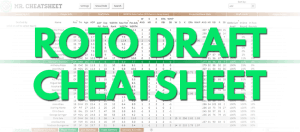 Download the cheatsheet for your rotisserie standard draft leagues
Download the cheatsheet for your rotisserie standard draft leagues
 Download the cheatsheet for your rotisserie auction draft leagues
Download the cheatsheet for your rotisserie auction draft leagues

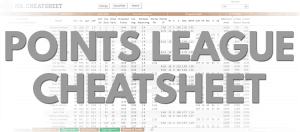

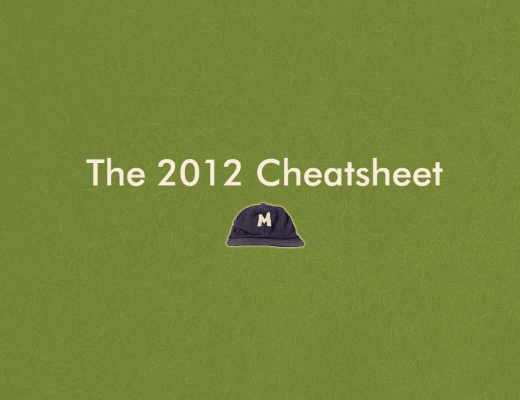

none
03/08/2016 at 8:58 AMahh christmas day at mrcheatsheet.
Luke
03/08/2016 at 11:22 AMHo ho ho!
Mike
03/08/2016 at 9:45 AMHI Luke – Glad you’re feeling better. Awesome job on the sheets once again!!
– On the points league sheet i am seeing a lot of higher value guys without a projected point total. Maybe i’m doing something wrong in the setup but here’s a list of some of players that don’t have a point value.
Yoan Moncada
Matt Adams
Jonathan Schoop
Joey Gallo
Starlin Castro
Cody Allen
AJ Ramos
Brad Boxberger
Patrick Corbin
Rusney Castillo
Luke
03/08/2016 at 11:24 AMI believe that’s the case with the Special Blend projections but if you choose Steamer from the projections in Settings, for instance, you should see projections for them. I’ll talk about this a bit more in a post later this week but the Special Blend projections rely on having six other systems project for a player which isn’t always the case. So, yeah, go ahead and try a different projections setting.
Luke
03/08/2016 at 8:47 PMActually, I checked this out again and see why some of them weren’t showing up. Some were tied to the projections but there were errors with others. Download the cheatsheet again (should be version 1.11 now) and it should fix that.
Steve N
03/08/2016 at 9:59 AMThanks again, Luke. There is a possible bug with the new points league sheet. When I import my league settings (we’re in the middle of a slow draft), everything is fine at first (it defaults to CBS ADP, Special Blend Projections, and ESPN-Pts ranks). However, if I go to settings and change the expert source to Fantasy Pros Avg., the rankings all disappear.
Steve N
03/08/2016 at 10:50 AMI’ve poked around some more and it appears that the problem arises when I load the saved settings from version 1.0. When I load the saved settings, all of the ADP and projections disappear. Any ideas?
Luke
03/08/2016 at 11:21 AMOh, d’oh! I didn’t think of something. I changed a few labels behind the scenes and I think that would be the culprit here. I’ll get that updated and let you know when it’s uploaded.
Matt
03/08/2016 at 1:06 PMSo glad to hear you’re doing better! I had pneumonia in December. it sucked balls. Thanks for all the amazing work again this year!
Matt
03/08/2016 at 1:26 PMAlso, on the points file, the positional worksheet seems to be sorted incorrectly (unless I did something to screw mine up)
Luke
03/08/2016 at 8:45 PMThanks Matt! I was able to get that fixed, I do believe. If you download it again, check it out and see if it is working for you. The latest version should be version 1.11 now when you download it.
Seth
03/08/2016 at 4:25 PMMr. Cheatsheet is back!!!
Question: On the roto sheets, is changing a player’s position in Draft Central supposed to update in Positional Worksheet? For example: Hanley Ramirez is listed as a SS, but he’s no longer eligible there, so I’d love to move him to the OF column.
Thoughts?
Steve
03/22/2016 at 11:20 AMOn my sheet, on the Draft Central tab, you can change a player’s position by clicking on it and using the drop down menu. This will update the positional tab, too.
Chuck
03/08/2016 at 5:42 PMHey Luke,
Glad you’re back on your feet. I just downloaded the new roto auction sheet. The sort by Projected $ is not working correctly. And there’s still the problem of the Drafted by and Winning Bid columns being filled with zeros after loading the saved settings, along with the Personalize and UserInputNew tabs being visibile.
Luke
03/08/2016 at 7:03 PMI was able to fix the issue with importing saved settings. It may prompt you to hit OK to a few things but should be fine (in the future it won’t do that). Redownload the file (should be version 1.12) and try again. I can’t recreate your error with sorting by Projected $. Try it in this version and see if it still doesn’t work for you.
Chuck
03/08/2016 at 7:17 PMLooks like the latest version fixed those problems, at least when opening saved settings. After doing so, I decided to change the projections used from the Blend to just Steamer. I’m keeping Nick Hundley on my team, and with the Blend, he has no projected stats or a $ value. Anyway, after changing the projections to Steamer, once again the sorting by Projected $ aren’t sorting correctly. The first 59 players listed are all pitchers.
Chuck
03/08/2016 at 7:24 PMHere’s another tidbit: Those first 59 pitchers all have no current projected $ and they all have projected Saves.
Paul Cutajar
03/08/2016 at 9:50 PMHi Luke,
A couple questions from a novice user.
My auctions are 3/19-3/20. Wondering if you are expecting another major update before then or should I use the 1.12 version now.
I had asked previously about adding “Avg Per Player Needed” and Max Bid. I understand if they are not useful to all. Is there a way to unlock cells so I can add those formulas myself?
Looking forward to using the sheets this year.
Regards and glad to hear you are feeling better.
Paul
none
03/09/2016 at 10:24 AMhey do you have a google doc of your special blend?
Luke
03/10/2016 at 5:46 PMYup. I’ll be posting it very soon!
Will
03/10/2016 at 4:01 PMHey Luke, love the sheet. Downloaded the Roto Cheatsheet and I see the Draft Central listing is sorted by ADP. Is there a way to sort by other values, such as Pos. Adj. WERTH? Seems like the protected sheet is preventing this. Might be a dumb Q, but any help would be appreciated. Thanks!
Luke
03/10/2016 at 5:47 PMCheck in the top right corner of the sheet on the Draft Central tab and you should see a Sort By dropdown box!
D
03/12/2016 at 12:52 AMI have a suggestion for another way to sort ADP for “Average Draft Position Source” that would allow users a little more customization (if they want it) based on the trends/history of their individual leagues. For example, I’m in a points league which (like many points leagues) values pitching more than standard ADP. My league still follows closely to ADP trends as they relate to how one hitter is valued over another hitter, or how one pitcher is valued over another pitcher, but pitchers go higher OVERALL than ADP in this league. What if I could enter a ratio to represent the order hitters go off the draft relative to pitchers. So if I chose a 1:1 ratio, than the ADP would sort the first round to project out as
1. Hitter with highest ADP
2. Pitcher with highest ADP
3. Hitter with second highest ADP
4. Pitcher with second highest ADP
etc.
I love the idea of being able to compare to an ADP source to try to project whether or not a player might be available in the next round. In the past, for this points league, the ADP data wasn’t great at predicting who would be around because hitters tend to go off the board at a great than 1:1 ratio of pitchers.
I hope I did a good job explaining this…
Thank you for what must be countless hours of work. Your posts and cheatsheets helped me win 3 out of 4 competitive leagues last year.
Luke
03/13/2016 at 2:40 PMI love this idea. I’ve been thinking a bit about how I might accomplish this because I see the same issue in my points league that overvalues QS’s… Pitchers fly off the board. One idea I’m thinking is just allowing users to apply weights to ADP for hitters/pitchers. If they say to weight pitchers at a 2:1 ratio then it would basically cut pitchers’ ADP in half (Kluber’s ADP would go from 20 to 10 for instance) while hitters would stay the same. I gotta think about exactly how to accomplish this but that’s a general idea I’m thinking about. Regardless, once I think something up, I hope to have it up in the next version that I’d post by this upcoming weekend.
D
03/13/2016 at 7:11 PMFantastic!
dave
03/12/2016 at 9:01 AMhow do i load my league settings in the roto auction i keep clicking proceed to step one but i keep gettting an error message
Luke
03/13/2016 at 2:37 PMOh, I think I know what you’re talking about. I had to adjust things in this latest version with the Load so you may see that error if you’re loading a previous version of the sheet. Just hit OK and then continue with the Load and it’ll work and you’ll be fine. If you cancel it when that error comes up, it won’t work.
Jake
03/20/2016 at 1:37 PMI clicked on Proceed to Step 1 and got an error message: Run-time error ‘380’: Could not set the ControlSource property. Invalid Property Value. Any thoughts?
Parker
03/12/2016 at 9:08 AMLuke,
Playing in a Yahoo league w/ 10 teams. Just downloaded the sheet, in step 1, but i do not see a utility spot under “set number of position players”… can i assume that’s the same as the DH spot? or will that affect my results?
Luke
03/13/2016 at 2:36 PMYeah, Yahoo calls it Utility and other sites call it DH but they are the same thing as far as the spreadsheet is concerned. Go ahead and choose DH and it’ll work as you would expect.
Chuck
03/12/2016 at 9:29 AMI’m still having the issue I mentioned last month with Beltre being put into the DH slot instead of CI. And I can’t change it.
Luke
03/13/2016 at 2:35 PMThe Auction sheet, right? I uploaded a new version last night (version 1.13) that should resolve this.
Chuck
03/13/2016 at 6:27 PMThanks Luke. That fixed that problem. Any chance of having the Live Standings tab show the total stats instead of the Roto Values (I’m not even sure what those are)? Also, in the Projected Standings, I’m only seeing 1s for my team doe HR, RBI and W, even though I’ve only entered players for my team so far. The rest all have 16s (we’re a 16 team league).
I’d also really like to see another tab that shows all the teams and which positions they have filled. It’s a quick way to see if anyone else needs, say, a catcher. Don’t need to show names, just an X (or a few of them) in the cell for positions that are filled would be fine.
Luke
03/13/2016 at 6:48 PMThanks for the ideas. I explain what roto values are in this post here so you can read that if you are confused. I’ll consider including a total stats ranking as well and I’ll consider your other idea about positions filled. No promises on either though as there’s a lot I need to get done this month and not sure I’ll have time to implement that many new features this year. Good luck in your drafts.
Brett
03/12/2016 at 10:37 AMThanks for this awesome resource! I feel like your site is a hidden gem.
I’m probably doing something wrong but I can’t seem to get the “Your own custom combination” tab under projection source to work for the roto draft cheatsheet. If I want to use fangraphs – depth charts by itself, no problem. Same thing with special blend or steamer by itself – no issues. But if I want to use Fangraphs – depth charts 100% for hitting and steamer 100% for pitching, the numbers get all screwed up on the resulting cheat sheet. It seems to always affect Scherzer and Bumgarner for instance. They go from over a 200k SO projection to next to nothing, consequently their pos-Werth score drops from over 10 to like 0.5 ish. A bunch of other players get affected too. Any thoughts on why using one source for pitching and one source for hitting doesn’t seem to work? Thanks for all your time and help!
vacoarrfb
03/12/2016 at 3:24 PMThere are several players that are showing up with all “0”‘s on the spreadsheet when I use Special Blend. They’re all SS for some reason (Tulo, Starlin Castro, Trea Turner, Xander, Wilmer, Yunel, and more). Is it going to updated to fix this? Thanks.
Luke
03/13/2016 at 2:35 PMThanks for pointing this out. I uploaded new versions of the sheets last night that should resolve this. Download again and see if the issue is fixed for you.
StingRay
03/13/2016 at 7:07 AMHi Luke new user… For standard roto sheet, I am in a 6×6 with ops and qs. if i select these in settings the werths etc update fine, however, the live standings dont reflect those incrementals? Guessing thats why it says standard or am i doing something wrong? Also, in the Player Profiles Page – If I pick a player, it doesn’t show anything in the standings change? I am using special blend just in case
Luke
03/13/2016 at 12:47 PMI’ll check it out! The Live Standings and Player Profile pages should also change based on your settings. I’ll see what’s going on and let you know when it is fixed.
SingRay
03/13/2016 at 8:29 PMThanks All-Set Donations Coming – Love you’re projections – Been arguing with my Partner for Drafting Miggy #5 overall for weeks over Stanton..
Justin
03/13/2016 at 1:55 PMHey Luke,
I want to say that’s for these spreadsheets. I have found them to be unmatched, and they are free! I have used them the past few seasons with great success. I just downloaded the most recent update for the Roto Auction Spreadsheet. I noticed that several players (e.g., Melancon, Kluber, Lester, Matz…to name a few) do not have any stats no matter what projection system I try to use. Will you be posting an update to get some stats for these players? Or can u post the password for the spreadsheet to unprotect it so I can input some stats for certain players?
Thanks,
Justin
Luke
03/13/2016 at 2:34 PMHey Justin. This was in the Auction sheet, right? I put up an updated version last night that should fix this. If you download it again, it should be Version 1.13 and that version should resolve that issue (and a few other small things others pointed out).
Justin
03/13/2016 at 7:03 PMOk. Thanks. Just downloaded a version a couple days ago. I did not notice that you had posted an update.
D
03/13/2016 at 7:13 PMIn the roto auction sheet, when I change Carlos Santana’s position from 3b to 1b (as he isn’t eligible @ 3b in my league), the 1b sticks on his draft central page, but he remains at 3b on Positional Worksheet and the values for everyone don’t seem to have recalculated. I don’t know if this is a bug or a limitation, but figured worth mentioning. Thanks!
Luke
03/13/2016 at 7:34 PMAh, weird. Okay, I’ll see what’s up with that!
D
03/13/2016 at 7:13 PMI tried saving and loading to no avail to see if after making the change and reopening, it’d fix itself
Chuck
03/13/2016 at 7:51 PMOK, I’m doing something wrong. I just entered most of the keepers for our league, went to Settings and saved the settings and also the spreadsheet, then closed Excel, and opened the sheet again. When I loaded the settings, I got those zeros in the Drafted By and Bid columns as well as the two hidden tabs.
So I downloaded the spreadsheet again, loaded the settings, and all that was there was the league structure. None of the players I had previously put on teams were there.
Luke
03/13/2016 at 7:59 PMThis was all done in version 1.13? I just tested on my end by saving then closing and loading the settings and I didn’t get those errors. If you’re loading settings from a previous version of the sheet (1.0 for instance) then it might first pop up with two warning messages that you’ll have to accept before it loads (I had changed a few things that would cause it to do that). If you cancel them instead of accepting those warnings then it’ll stop the loading process and you’ll see those zeroes.
If you continue to have trouble, e-mail me the saved settings file (I believe we’ve exchanged e-mails in the past) and I’ll load it for you. Thanks.
Chuck
03/13/2016 at 8:08 PMThe settings were saved from 1.13
Luke
03/13/2016 at 8:18 PMThanks for the info. Unfortunately I cannot recreate your issue on my end. E-mail me the settings file that you saved and I’ll load it for you and send the spreadsheet back.
D
03/13/2016 at 9:21 PMFor the points league sheet, another suggestion: I LOVE the conditional formatting on the Positional Worksheet for Pts. Anyway to carry that over to the Projected Points column on Draft Central?
D
03/13/2016 at 9:21 PMI’m talking about the color gradient of Green-Red
Luke
03/15/2016 at 1:44 PMI’ll see how it looks but it’s certainly possible.
Tom
03/15/2016 at 1:19 PMHello, I have 2 flex players on my offense. What is the best way to apply this in the settings? Awesome job with the sheet!!!!!
Luke
03/15/2016 at 1:45 PMThanks! So, in the roster settings, choose 2 DH for your lineup and that would cover it. DH is essentially the same as Utility/Flex as far as the sheet is concerned.
Tom
03/15/2016 at 9:45 PMThanks!!! The only suggestion I would have is to have last years stats as a reference. Other than that, I understand the amount of time this must have taken. I plan on donating if it works well during my draft!
Chuck
03/15/2016 at 10:22 PMIn our league, the Util slot could be either a hitter or pitcher. We have to have 9 active pitchers, but we could have 10 if we wanted to put one in the util slot. Doesn’t happen that often, less so at the draft. Would the auction sheet be able to handle that?
Chuck Norris
03/16/2016 at 1:30 PMIs there a way to put keepers in their respective round on the CheatSheet?
Luke
03/16/2016 at 2:30 PMYou know, this is the first year that I’ve heard that request but a few people have asked me. It may be a bit too complicated for me to pull together this year but I’ll definitely be adding it in the future regardless.
D
03/16/2016 at 1:51 PMHey Luke,
What is the best way to use the points league sheet in draft? Should I be drafting based on highest points or should I be looking more at Stadard Deviations above avg for position?
Luke
03/16/2016 at 2:32 PMKinda depends. The Standard Deviations will let you know how a guy compares to his position (a catcher may not produce as much but he may be one of the top at his position, for instance). If you’re worried about position scarcity then that’s a helpful guide. If you’d rather just accumulate high point scorers even if they end up on your bench so you can trade them later then go after the Highest Points.
D
03/16/2016 at 2:12 PMOne more setup question: I’m in a H2H categories league with no weekly innings limits. Pitching slots are designated as 2 SP 3 RP and 3 P. What is best way to enter that into settings? Based on history of this league, I know most teams have about 6 SPs going each week.
Luke
03/16/2016 at 2:34 PMWell if you enter in 2 SP, 3 RP and 3 P into the settings then it’ll calculate the league starters based off that and who would score the most in that setup. But that’s based off the year as opposed to a week. If you want to trick the system a little bit to favor the SP then you could say your settings are 5 SP and 3 RP or something like that.
D
03/16/2016 at 11:44 PMThanks!
John
03/16/2016 at 4:17 PMIs there any easy way to show multiple position eligibility based on the website we use (Yahoo in my case)?
Tom
03/16/2016 at 8:49 PMI have been messing around with the sheet and I noticed that when I try to sort by certain categories they do not sort properly. For instance, when I sort by SB it appears to sort by RBIs. Is there something I am doing wrong? I have tried to re-download the file and it still does it. Thanks!
Luke
03/16/2016 at 8:51 PMI’ll check it out tonight. Which sheet? Roto draft?
Tom
03/16/2016 at 9:05 PMSorry, yes it was the Roto Draft. Thanks Again!!!!
Jason
03/17/2016 at 3:37 PMIf I enter the same settings in the Roto Auction and Roto Draft cheatsheets, the ranks (even by position) are very different. I would expect them to be the same?
Luke
03/17/2016 at 4:40 PMThe WERTH Rank column? Can you give an example or two of a player who showed up differently?
Mike
03/17/2016 at 5:24 PMIs this compatible with Google docs spreadsheets? If so, how do I enter values? Same as in excel?
Luke
03/17/2016 at 5:38 PMNo. Google Docs doesn’t handle the macros and code that is included in this spreadsheet. You’d have to use Excel for Windows.
Tom
03/17/2016 at 9:37 PMDid you ever get a chance to look into the sorting problem I was having? Thanks!
Luke
03/17/2016 at 10:12 PMNot yet, no.
Jason
03/18/2016 at 6:39 AMOn the Auction vs Draft Cheatsheets, with identical league settings, for example at 1B:
the auction is showing the top 5 as Goldschmidt (16.7 WTH), Miguel Cabreara (13.4), Chris Davis (13.1), Rizzo (12.5), Encarnacion (11.8). The draft cheatsheet has Goldschmidt (15.7), Miguel Cabreara (12.5), Chris Davis (12.1), Rizzo (11.5), Encarnacion (10.9). So the draft seems to have everyone’s WTH being 1 lower than the auction when I would expect them to be the same.
More importantly, the draft positional worksheet is also sorted by ADP when I would expect it to be sorted by WTH (which is what I have the draft central sheet sorted by).
Luke
03/18/2016 at 11:02 AMI can’t recreate it on my end with the settings I tested out but is the Raw WERTH Total the same on both sheets? I assume the Position Adjusted WERTH is what you’re referencing there. If the Raw WERTH is different and the base stats are different then the only thing that could be different is that you’re using different projections from Step 2 of the setup. If the Raw WERTH is the same but the Position Adjusted is different then the position requirements from Step 1 have to be slightly different (maybe an extra DH or CI?). The calculation is exactly the same in both sheets.
And, yes, the Position Sheet is sorted by ADP. The WERTH is color coded to give a sense on the high and low values there.
FlashBB
03/18/2016 at 1:11 PMIs there an easy way to create a table with tiers of players by position. For example, all of the first (or first and second) round players shown in columns by position? Etc. all the way through 23 rounds.
Luke
03/18/2016 at 1:20 PMSomething like this? http://mrcheatsheet.com/2015/03/13/2015-printable-cheatsheet-tiered-rankings-using-adp-projected-value/
If so, I’m working on creating the 2016 versions right now and hope to have them up tonight.
Luke
03/18/2016 at 10:28 PMFYI – I posted them tonight. They’re in the latest post here.
FlashBB
03/18/2016 at 1:40 PMYes, just like that. In my ideal world, it is mapped from “Draft Central” output, so effectively one could choose the number teams in the league (which of course affects the rounds), and NL or AL option also. (Easy for me to make suggestions 😉
Thank you for all of your efforts!
Luke
03/18/2016 at 1:47 PMI like the idea! Definitely not something I could come up with for this year but maybe in future years. I’d have to think of a way for tiers to be calculated automatically… It’s currently more of an art than a science on my part.
Eric
03/18/2016 at 4:33 PMLuke,
I love the spreadsheet, but I’m having a problem I can’t wrap my head around: In a 10-team NL-only league, there should be 230 players with a value of $100 or high, but after doing the setup there are only 177 players with values.
The tag on the “Curr Proj $” cell (H5 on the Draft Central tab) says Current Projected Dollar Value, so I’d expect that column to add up to $2600, or rather close to it. As it is it only comes to $2547.
Here is the setup I used:
Page 1:
5×5 standard categories as defaulted
10 teams
Positions (standard 230man roto): C-2, 1B-1, 2B-1, 3B-1, SS-1, OF-5, LF-0, CF-0, RF-0, CI-1, MI-1, IF-0, DH-1, SP-0, RP-0, P-9
Auction specifics: Minimum bid $1, team budget $260, # Players per team 23
Alternate Player Pools: NL Only
Page 2:
Auction Value source: Expert Average
Projections source: Mr. Cheatsheet’s Special Blend
Expert Rankings Source: Fantasy Pros Avg (default)
Splits: 70/30 default)
So I don’t know if I’m missing something or if the spreadsheet doesn’t calculate single-league values correctly, but any insight you can offer would be appreciated.
Eric
03/18/2016 at 4:34 PMSorry, that should be $1.00 or higher, not $100.
Luke
03/18/2016 at 4:40 PMCool. Thanks for being so descriptive there with all the info. I’m working on a bunch of updates that I’m trying to get rolled out before tomorrow so may not have a chance to look at it right away but I’ll let you know when I do and see if I can find a reason.
Eric
03/18/2016 at 5:14 PMI work in IT. I’m used to having to ask a million detailed questions to get to the root of a problem, so when I have a problem I give every bit of pertinent bit of information I can…
And thanks for replying so quickly.
Eric
03/18/2016 at 4:40 PMOK, one more note if it helps your diagnosis: I tried all of the options under “Auction Value Source” and regardless of what I picked, the resultant values were the same. The top five are
Clayton Kershaw $52
Bryce Harper $37
Paul Goldschmidt $28
Giancarlo Stanton $35
Max Scherzer $39
Note also that I haven’t entered any keepers, so the values should not be affected by any prior activity.
Thanks again!!!
Nat
03/18/2016 at 11:16 PMHi, I’m wondering if you could add a tab that shows what other teams have drafted at each position? It would be interesting to track along how many teams still need a 2B, SS, MI or some such. I’m in a roto auction league. Thanks for the consideration
Marc
03/19/2016 at 3:25 PMThere’s some weird stuff going on with the 3/19 version of the Points sheet. Projections on the Player Profiles sheet don’t match up; what it says is the ZiPS projection is actually the FG Depth Chart projection, for example.
There are also players disappearing; Mike Trout is correctly showing as the #1 OF on the Draft Central sheet, but is completely absent on the Positional Worksheet.
Live Standings tab is only showing 8 of the 10 teams in my league, with two big blank spots at the top of the standings; the missing teams seem to be on hidden rows on that sheet.
Multiple players missing projections, including Byung Ho Park, Kenta Maeda, Trevor Story, Aaron Nola.
Luke
03/19/2016 at 4:14 PMThanks for pointing that out. I uploaded an update. I updated the labels on the Profiles page, fixed the Trout issue and applied something that should fix the initial Live Standings (though the issue would have cleared itself up as players got drafted; it was just keeping some blank values at the top because everyone had 0 when you first start the sheet up). The missing projections are because there are no projections for those players in the Special Blend. Try switching to a different projection source in the Settings if that’s a concern.
Marc
03/19/2016 at 4:24 PMAwesome, thanks Luke! Really appreciate all your hard work on these.
Jake
03/20/2016 at 2:04 PMI clicked on Proceed to Step 1 and got an error message: Run-time error ‘380’: Could not set the ControlSource property. Invalid Property Value. Any thoughts?
Isaac
03/20/2016 at 5:01 PMKhris Davis is incorrectly listed on MIL instead of OAK. Obviously messes up AL/NL only values. Any others that you have noticed?
Isaac
03/20/2016 at 5:04 PMIan Desmond on WAS instead of TEX
Tony
03/22/2016 at 4:39 PMI notice that when I apply a point value for shutouts in the points-based scoring system, the number is multiplied far too many times.
Tony
03/22/2016 at 4:42 PMJust a follow-up, removing all points for pitchers except for a single point for a shutout, give Jake Arrietta 60 points.
Tony
03/22/2016 at 4:51 PMAdditionally, the points-based system is giving some pitchers 60+ complete games.
Not trying to nit-pick…Just thought you may want to know.
Luke
03/26/2016 at 12:07 PMHey man. Thanks for pointing this out. I fixed this in the version I uploaded today. Yeah, there was something weird going on with the shutout and complete game calculations.
Mark
03/22/2016 at 7:42 PMLuke,
I’ve noticed that in Draft Central, after I’ve inputted the keepers, and their values, the Exp Adj $ values for the available players are LOWER than the Exp Orig $ Val, meaning there was a deflationary effect, rather than the inflation one would expect. Nearly every keeper was kept at a bargain price. I don’t understand. Could you help me troubleshoot?
Luke
03/26/2016 at 12:06 PMSorry, I’m just seeing this now. That does seem odd. If you wanted to shoot me an e-mail from the Contact Form on the site with some additional info then that might help me see what is going on.
Patrick
03/22/2016 at 8:22 PMWith the Points League files (maybe the others too), if you choose ESPN, NFBC or Yahoo as ADP source, the ADP sort don’t work (looks that the column is sort as Alpha not as numeric) and the Positional Worksheet don’t work either with those ADP source.
Luke
03/26/2016 at 12:04 PMOh crap. Good catch. In the new version I uploaded today, this is fixed. Thanks!
Ryan
03/23/2016 at 10:39 AMHey Luke,
Just want to say that I absolutely love your work. I have created spreadsheets like this for myself in the past, but they didn’t nearly have the tremendous ability to input league settings and sort the way you can with these sheets. With that being said, I have found a few issues which I would like to bring to your attention as I know (and admire) that you are trying to perfect your cheatsheets.
1. There are a lot of player’s blended projected stats missing from both points league and roto league v1.2 sheets. Many of them are pitchers and it starts with guys like AJ Ramos, David Robertson, Brad Boxberger and continues when you get deeper into the draft.
2. Would there be a way to remove the player from the drop down in the player profile tab once they are selected? If not possible, could you just leave the name in there? Currently it blanks out the name in the list and returns errors if you select that slot.
3. Last but not least, I just noticed that OBP doesn’t always make sense when projecting for a hitter. For example, taking into account Mike Trout’s blended projections, when factoring in the amount of hits and walks he should have and dividing that by ABs and walks gives you a .402 OBP which is .012 higher than the blended projection. I know that we are not taking into account the HBPs and sacrifices, but given his 162 game average of 9 HBPs and 8 SFs, this would only increase that OBP, not decrease it. I’m not sure there is an easy way to fix this, but I was just curious where the OBP projection comes from and if it is based off of the projected ABs, BBs, and hits or not.
Keep up the great work and thanks a ton!
Luke
03/26/2016 at 12:00 PMHey Ryan. Thanks for the comment.
1. Yeah, this is because the Fangraphs Fan projections don’t have projections for those players. Since I use those projections in my Special Blend, I also can’t project them. I’d try one of the other projections if you want to ensure you can get projections for those relievers (and others I may be missing).
2. I may not be able to do this until next week but, yeah, that’s certainly an idea.
3. I think I fixed the OBP issue in some ways as there was something weird with a formula somewhere. But, the OBP projection varies based off which projections you are using. Some project OBP while I have to try to calculate it from others with whatever data I do have.
Jim
03/24/2016 at 3:02 PMAre there MAC compatibility issues using the excel cheatsheets?
flaversaver
03/25/2016 at 1:54 AMYes. Doesn’t work on Mac Office 2016 at least for me.
Luke
03/26/2016 at 11:58 AMYup. Unfortunately the Mac version of Excel doesn’t use macros which causes this spreadsheets to fail.
Nate
03/24/2016 at 3:31 PMHi Luke,
I’ve noticed an issue with the roto sheet calculating werth values for the hits category for some batters. I’ve tried it with multiple projection systems (Special Blend, Depth Charts, Zips) and gotten the same results.
For example, using Special Blend, Jose Altuve is projected for 186 hits. However, looking at player profile under projected werth, it says -1.0 under the hits category (and -1 in draft central). Joey Votto is projected for 145 hits, but he gets +3.6 in player profile and +4 in draft central. Bryce Harper is projected for 164 hits, and he gets +2.8, Joc Pederson projected for 117 hits and gets +1.8.
There are lots of examples like that. As far as I can tell it’s not correlating to another stat, so maybe a formula on the back end?
A separate, smaller thing, my league uses strikeouts for batters as well. They show up in draft central but not in player profile. As a result, the different tabs show different werth values.
Anyway, you do awesome work, keep it up, just wanted to point this out.
Luke
03/26/2016 at 11:57 AMThanks, Nate. Got it. I noticed this too and just loaded a new version today that should fix this. The hits and walks were being flipped so the data was messed up if you use Hits. Check out today’s version and see if it fixes it for ya.
Justin
03/25/2016 at 9:40 AMHey Luke,
Is there any chance that there will be an updated version of the auction Roto spreadsheet before next weekend? Several players still do not have stats (e.g., Hundley, byung-ho park, alverez, Tomas, Robertson, Allen, tolleson, aj Ramos, Ziegler, McGee).
Thanks,
Justin
Luke
03/26/2016 at 11:56 AMHey Justin. I posted a new version but you may want to switch to Steamer projections if you want to get more players projected in your sheets. You can set that in the Settings area on the last page where it asks which projections to use. The Special Blend projections will typically have some players missing like that.