Fantasy drafts are coming up left and right and you’re going to want the latest versions of the cheatsheets if you have any hope of dominating your leagues. It had been a few weeks since I put out an official update of these 2016 spreadsheets but, have no fear, the new version is coming at you and it has a few added bells and whistles in addition to the typical data updates and bug fixes.
 For those that don’t know, the cheatsheets are interactive Excel spreadsheets that are can be tuned to your personal league settings and preferences. You will be able to use these sheets to see how valuable each player is specifically for your league. The spreadsheets also update throughout the draft so you can easily know when you need to adapt your draft strategy based on how a draft is going.
For those that don’t know, the cheatsheets are interactive Excel spreadsheets that are can be tuned to your personal league settings and preferences. You will be able to use these sheets to see how valuable each player is specifically for your league. The spreadsheets also update throughout the draft so you can easily know when you need to adapt your draft strategy based on how a draft is going.
There are three types of cheatsheets. For rotisserie league owners, you can use the standard draft or the auction draft cheatsheet depending on your draft type. If you’re not in a roto league, there’s also a cheatsheet for point scoring leagues too.
To better understand all of the features of these spreadsheets, skim through this post from last year that explains each area of them
What’s New in Version 1.3 of the Cheatsheets?
There is the standard data update here that updates the auction data, ADP data, and projections to their newest incarnations. In addition to that though, here are some of the exciting feature changes that are in these versions:
- Live Standings page for Roto owners now adds up total stats in each category as opposed to WERTH values. This should make for a more clear breakdown of where people stand in your draft.
- Live Standings page has also been updated in all versions to include number of players drafted at each position for each team. This can help you get a sense of what teams may be targeting.
- And, for Auction leagues, the Live Standings page has also been updated to include more information about team budgets including Maximum Bid and Dollar Per Player Left/Spent.
- Team Summary page has been updated in all versions to include basic stats for each player on that team as well to give you a bit more information on the team breakdown.
- For Roto leagues, you can now select half points for roto categories. When selecting your league categories, choose a gray checkmark to indicate that category is only counted for half-value. A black checkmark indicates it is counted as a normal full category. This will affect WERTH calculation and Live Standings calculation.
Those are most of the big feature changes in this version. In addition, I fixed a few reported bugs. Here are some of the bug fixes:
- Hits and BB’s were getting mixed up on roto sheets if those were categories you were using
- Another issue was related to Complete Games and Shutouts being calculated incorrectly if you use those in Points leagues or even Roto leagues
- A big issue that was fixed was that it was not updating the sheets when you changed a player’s position on the Draft Central page. Now, if you click on a player’s position on the Draft Central page to change their position then it will update all of the calculations and other sheets in the workbook correctly.
All in all, this update focused more on some fixed and feature changes as the data hadn’t changed much since the last release.
Average Draft Position
The 2016 cheatsheets include a good amount of average draft position data from websites that host mock drafts. This data lets you know the average place that a player is being drafted on that site. ADP data is largely reliant on the rankings of the site hosting the draft so it is recommended to choose the ADP data source that matches up to the site hosting your draft so you get the best idea on how your leaguemates might be picking. Here are the sources in this version:
- CBS (Points League or Roto League)
- Yahoo
- NFBC
- FantasyPros Average ADP
- ESPN
As a note, our good friends at FantasyGameday have closed their doors so we’ll no longer include their ADP data and I no longer find the MockDraftCentral data useful so I’ll no longer be including that as well.
Projections
When opening up the cheatsheets, you’ll have a selection of different projections to choose from. The data you look at within the cheatsheet will only be as good as the projections you are using. There certainly isn’t one perfect projection system but each year I do analysis to try to figure out which ones are best and, for now, I say a good starting point is to use the Steamer projections and then play around with the others from there. Here is what is included in this version:
- Steamer
- Fangraphs Fans
- Fangraphs Depth Charts
- CAIRO
- MORPS Baseline
- Clay Davenport
- ZiPS
- Mr. Cheatsheet’s Special Blend
WERTH Values (Roto Leagues)
If you’re playing in a roto league, you may notice that these cheatsheets have a WERTH value for each player. These are essentially z-scores in each roto category based on your league setting. The cheatsheets calculate who the projected league starters would be and then use that to calculate league averages and standard deviations in each category. Using that data, it then says how far above average each person is in that category (z-score) so a positive WERTH value means that player will contribute positively for your team. This is all dependent on your league settings which makes these values completely unique to your league.
Troubleshooting
Please note that these sheets are designed for Microsoft Excel and utilize macros which will make them unable to be used on Mac versions of Excel (it sucks, I know). I’ve heard of people who run the Windows version of Excel on a Mac but I don’t know the details of that.
Once downloading the sheets, you’ll be prompted with two messages to enable content and then you’ll be able to use them fully after that. Once again, if you are a bit confused upon opening the cheatsheets, refer to the how-to post here.
Download the 2016 Cheatsheet
Without further ado, pick your flavor of cheatsheet from the options below. If you do happen to find errors within there, please let me know in the comments below. Thanks for checking these out. Each year, these take me quite a bit of work to put together and I’m always happy to see the response that they get. Enjoy!
Update: A new version of each sheet was uploaded on the morning of 4/2 to have the latest projection information.
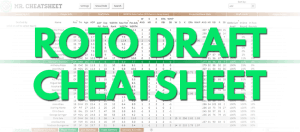 Download the cheatsheet for your rotisserie standard draft leagues
Download the cheatsheet for your rotisserie standard draft leagues
 Download the cheatsheet for your rotisserie auction draft leagues
Download the cheatsheet for your rotisserie auction draft leagues

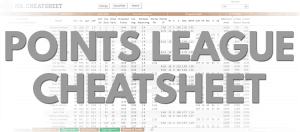
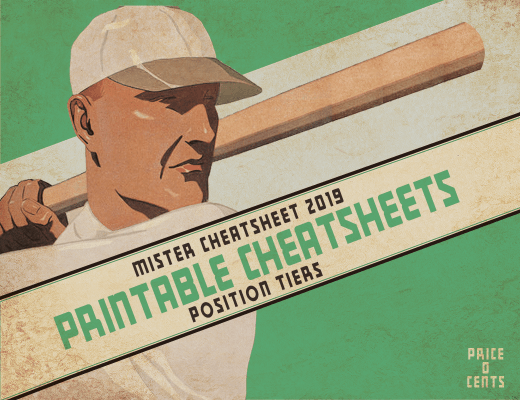
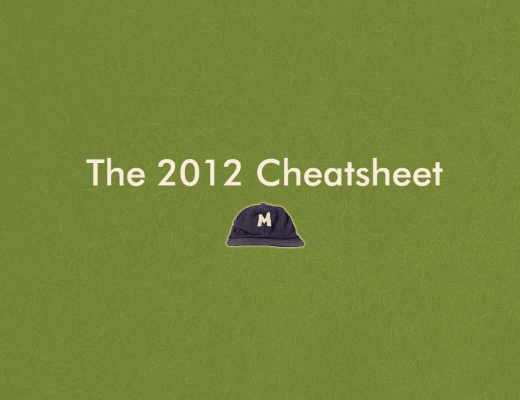
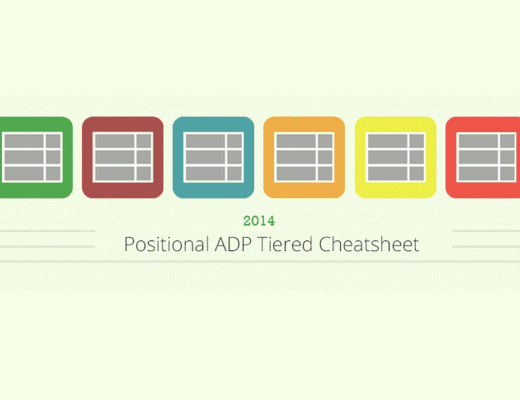
Andy
03/26/2016 at 12:26 PMDo you make any playing time adjustments to your special blend?
Luke
03/26/2016 at 12:40 PMNot manually but it favors the Fangraphs Depth Charts playing time estimations that they make.
Chuck
03/26/2016 at 12:28 PMThank you, thank you, thank you for the latest additions! Pretty much all the stuff I really wanted. One minor thing, and it’s not a big deal, but on the Team pages, the players are in a seemingly random order. I think they used to be listed C, 1B, 2B, etc. Now they’re kind of jumbled up. And there are no projected R or SB listed for the hitters, but that’s not a big deal.
My draft is next Saturday. I’ll be sending you a contribution afterwards.
Luke
03/26/2016 at 12:39 PMWhoops! Good catch. That was an easy fix. I just re-uploaded the cheatsheets with that Team Summary issue fixed. Thanks!
Isaac
03/26/2016 at 12:55 PMLOVE the cheatsheets!! A few enhancements that would be extremely valuable:
1. Can we get all of the players onto the right teams? This really only matters when in an AL-only or NL-only league, but I am in a NL-only 4X4 auction league and Khris Davis, Ian Desmond, etc. are still listed with their prior NL teams and this is messing up auction values
2. What would it take to get projections/values for players that are currently missing projections? There is a large # of players where these are missing (e.g. in my NL-only list … Ramos, Corbin, Maeda, Jeffress, Paulsen, Story, etc.). I realize these players are likely missing a projection from one of the sources used in your “custom blend”, but if I site was missing a projection, couldn’t you just exclude it from the average and use the blend of sites that have a valid projection?
3. I know there is a playing time adjustment largely based on FanGraphs Depth Charts, but what it would take to true up some of the most obvious missing adjustments? For example, Carter Capps is out for the season with TJ surgery and is projected for 52K, 6 SV, etc.
4. My league used 9 pitcher slots with no distinction for SP/RP. However this is minimum IP requirement of 1000 innings. This should give starting pitchers some excess value as opposed to relievers. Is there any way to have the cheatsheets account for this?
Awesome stuff Luke! Looking forward to dominating my league this year with your help!
Roger
03/26/2016 at 3:16 PMHow do you edit a pick or undo a pick?
Steve
04/02/2016 at 3:12 PMYou have to click on Show/Hide and unselect “hide drafted players.” Then go to the player with the wrong pick and change it.
Jim
03/27/2016 at 1:15 AMI’ve dl’ed the roto cheatsheet, I’m on Win 7, Excel and have set security low and said yes to run macros. However, all I see in place of any numbers is the # sign over and over again. I try and set up league in step 1 and when I hit Proceed to step 2, I get a “Compile error…” If I click on anything in the file it also gives a “compile error in module: Sheet2” I’ve tried dl’ing it a couple different times and still get errors. Is there some setting I am missing? Your help would be much appreciated.
Leo
04/02/2016 at 10:23 AMUsually the ### means your column width is too narrow. Try to widen your columns and see if that helps.
What version of excel do you have?
Colin
03/27/2016 at 3:28 AMAnytime I try to proceed to step 1 I receive a “Run-time error ‘380’ Could not set the ControlSource property. Invalid property value.” error. I have macros enabled, and I am using excel on Mac.
Any possible solutions to this problem? I seem to always have this problem whenever I try to use these spreadsheets.
Thanks in advance for any possible solutions!
Colin
03/27/2016 at 3:36 AMNevermind, just read the portion about it utilizing Windows Excel, and not being compatible with Mac. Oh well 🙁
Jason
03/27/2016 at 1:53 PMVersion 1.4 of the auction sheet doesnt return a projected value for any hitters, just the pitchers!
Luke
03/27/2016 at 1:59 PMReally? I tested a few different settings before uploading and didn’t have that happen… I stepped out of the house but if you need the Cheatsheet ASAP, you can copy/paste the URL and change it to 1.31 instead of 1.4 to get one. If you try other projections in the Settings, does it work or is it disappearing no matter what options you choose?
Jason
03/27/2016 at 2:11 PMLooks like it has to do with my Load data file. I downloaded a fresh copy and it at least starts off ok. I had keepers entered into the last version and saved the data and imported into new one, which makes the hitters disappear. Also, another side note, when I load the data, all keepers with keeper costs ending in 0, the zero goes away (i.e. $10 keeper shows as $1).
Luke
03/27/2016 at 2:33 PMAhh, OK. When you tried to load it, did it pop up with an error/notification box or two? If so, you need to accept those notifications and then it’ll load without issues.
Jim
03/27/2016 at 2:38 PMI’ve dl’ed the roto cheatsheet, I’m on Win 7, Excel and have set security low and said yes to run macros. However, all I see in place of any numbers is the # sign over and over again. I try and set up league in step 1 and when I hit Proceed to step 2, I get a “Compile error…” If I click on anything in the file it also gives a “compile error in module: Sheet2” I’ve tried dl’ing it a couple different times and still get errors. Is there some setting I am missing? Your help would be much appreciated.
Luke
03/27/2016 at 2:54 PMTo be honest, I’ve never heard of the error you’re experiencing. I’m not at home at the moment but have you done anything to the sheet aside from just opening it? Like did you try to Load Settings?
Jim
03/27/2016 at 3:45 PMNo, I didn’t load any settings. It is strange, when I first open it, I see all the numbers and stats for like 3-4 seconds, then they all go to ####.
D
03/27/2016 at 2:51 PMYes! Updated points cheatsheet just in time to help me win my league again! Thanks, Luke!
D
03/27/2016 at 2:59 PMHey Luke, in the points league cheatsheet, when i select CBS Points as my ADP source, it is giving me the CBS roto values instead of the CBS H2H Points. Can you update this? I’m speaking about these CBS H2H Points ADP: http://www.cbssports.com/fantasy/baseball/draft/averages/both/h2h/all
Thank you for all of this!!
Luke
03/27/2016 at 3:03 PMReally? Okay. I’m not home to check it out right now but that’s odd. I use the values you’re linking to so something must be amiss. I’ll check it out later.
D
03/27/2016 at 3:45 PMNo big deal– I was able to use your handy template for importing ADP data, download the ADP off of CBS, and import it perfectly. What a great tool I didn’t even realize was in the spreadsheet!
Luke
03/27/2016 at 9:17 PMAh nice! Yeah, I’ll still check it out though because I’ll need to get that fixed so thanks for letting me know.
David Paul
03/27/2016 at 4:55 PMI don’t see any projected stats for David Robertson of the Chicago White Sox. Is there any way to update the sheet to manually enter them or include them in a subsequent update?
Luke
03/27/2016 at 9:16 PMHey, in the Settings, if you choose another Projection source like Steamer then you’ll see projections for him. The default projections are missing some players because not all of the projection sources project for every player.
Jim
03/27/2016 at 5:49 PMStill no luck, Luke. When I open for the first time, I get a box saying “file conversion in progress” and then it goes away and up pops the enable or disable macros box, I click enable, then the file opens. Headings and names are there but any numbers are just marked “#” Any time I click anything in the file I get this: “Compile error in hidden module:”
Jim
03/27/2016 at 7:16 PMIt is opening as a read only file so maybe all the cells that have ### in them are protected and therefore not viewable?
Luke
03/27/2016 at 9:15 PMAhh, weird. Yeah, I’m having a hard time figuring it out. I’m guessing it is some setting in Excel or something with your antivirus since it is downloaded from the internet. The only other thing I could maybe find from searching around online is this note from a forum somewhere. Don’t know if this applies to you or not…
“In Windows 7 Professional all drives and sub-folders except folders specific to your user account are initially protected in Read Only mode. Changing the file attributes does not work. This also applies Administrator users.
To correct this,
– log on in an account that has administrator privileges,
– in explorer right click the folder or drive you want to enable full access to,
– select Properties, select the Security tab, click the Edit button in that tab,
– highlight the user you wish to grant privileges,
– tick the desired boxes (Full Control grants full access),
– then click OK as necessary to apply the changes. “
Jim
03/27/2016 at 9:38 PMThanks for trying. I ended up jumping on my wife’s comp and trying it and voila, no probs. Thanks again for all your hard work, these cheatsheets are fantastic!
Luke
03/27/2016 at 9:41 PMGlad you got it to work! Enjoy!
ez
03/28/2016 at 12:02 PMHi Luke, My keepers from auction v1.12 refused to load correctly into 1.4 no matter what I tried (it had non-kept players all showing as drafted by Team 0 for $0, even after deleting all that the $ values didn’t come back). I’m entering the keepers again from scratch but this time drafted players aren’t being removed from the positional sheet, in previous versions they had. Any thoughts? Thanks!
Luke
03/28/2016 at 12:10 PMHey. That stinks about the keepers not loading. I changed something in Version 1.2 and had to edit the Load Settings option so the previous versions would load correctly but it looks like I may have more kinks to work out.
As for the players not disappearing, I’ll have to check it out and let you know what you may need to do. I also made a change to the sorting of that sheet in 1.4 but may have missed something. I’ll check it out ASAP and let ya know.
ez
03/28/2016 at 12:14 PMawesome, thanks. no wonder they pay you the big bucks! 🙂
Luke
03/28/2016 at 12:40 PMHaha, I wish that were the case, my friend! But, yes, I saw the problem you were talking about. I’m uploading version 1.41 right now to fix it and it should Load Settings from version 1.40 without problems (though you might see two notifications that look like this which you will have to accept). If it doesn’t work, let me know and you can just e-mail me the sheet and I’ll fix it on yours so you don’t have to do all that work again.
JK
03/28/2016 at 1:50 PMLuke, love the updates. This is my first year using your sheet and I think it has worked great. Unfortunately, my draft was 3/19-3/20 so I wasn’t able to use this recent version, but I really appreciate the addition of the auction info (the $$ breakout on the standings tab, and the updates with the actual stats in the standings). Few questions for you:
1) Would it be possible to allow a user to update the starter/bench designation on the “Team Summary” tab? I ask because a lot of players that people bought at auction are classified as bench and this is skewing the stats and draft data.
2) Echoing a point made above, with your custom blend projections, would it be possible to exclude sources that don’t list a particular player? I’d like to use your blend, but it has far fewer players than Steamer for example, so it proves less useful (when Steamer is also highly accurate).
3) Formatting items – On the “Team Summary” tab, the ERA and WHIP numbers aren’t decimals (example, I just see “3” or “4” for ERA instead of “3.xx” or “4.xx”, On the “Standings” tab, looks like some cells are different size fonts than others.
Nate
03/28/2016 at 2:13 PMHi Luke, Thanks for the update. The sorting is working a little differently in the Auction spreadsheet. I like to sort By Position, and it used to sort in order from High-to-Low Projected Auction Value (I think), but now it’s jumbled. For instance, Buster Posey is 18th under Catchers. Any ideas?
Thanks.
Luke
03/28/2016 at 6:31 PMAh crap. Good catch. Yeah, when I changed that one column, it messed up the sort. I’ll fix that and let ya know when it’s ready.
Chris Gifford
03/28/2016 at 2:44 PM2 things I noticed with Auction sheet v1.4…
1) No Andrew Bailey in the players. Huge considering he’s got a great chance of being the closer in Philly. Can players be added by the user?
2) The projected base stats. If I choose ZIPs as the projections source the projected base stats match the FG Fans stats in the Player Profile. If I use the Fangraphs Fan Projections as the projections source the projected stats match the Steamer 600 stats in the Player Profile. And if I use the Steamer 600 ABs as the source no projected base stats show up and the Positional Worksheet shows -999.00 for every players WTH and no auction values are populated.
Daniel
03/28/2016 at 4:53 PMLuke,
What do I sort by, after inputting my custom settings, to get your rankings based off of our league settings?
Chuck
03/29/2016 at 11:09 AMIn the 1.42 version of the auction sheet, there’s nothing in the current vs original proj column for hitters. And trying to sort by anything prevents being able to re-sort.
Maybe for next year, could you make the position and possibly the team columns filterable in the Draft Central?
Luke
03/29/2016 at 11:20 AMThis was something unique to when you imported your past league settings. I’ve e-mailed you the updated file based on the file that you e-mailed me last night.
JOSH
03/29/2016 at 12:39 PMOnce again thanks for all you do Luke! These sheets are wonderful. Just a few minor things I thought I’d mention.
I am still really having issues (on 1.32) getting David Ortiz to show up as a 1B on the team summary/positional worksheet. I did import my settings/players from 1.2. I have even drop him down to a 1B position on the Draft Central. I have even undrafted him, redrafted him and even dropped him down to a 2b then a 1b again.
It ends up affecting the live standings having the extra outfielder on the bench instead of a OF spot.
Also Byung-ho Park is old. Showing 116 in my sheet. Did import my player keepers from 1.2 to 1.32 not sure what the issue is 🙂
Tony
03/29/2016 at 3:16 PMI may be missing something, but your secret sauce projections don’t include any projections for guys like Joe Ross or Patrick Corbin?
Tony
03/29/2016 at 3:17 PMHeh…I meant “Special Blend”
Travis
03/29/2016 at 5:44 PMI believe that’s because his blend relies on other projection systems having projections for certain players.
Mark
03/29/2016 at 11:15 PMthanks for the Updates, Luke. Looks great.
I’m getting thesame issue as Jason above. Projected $ value only displayed for pitchers, no hitters. I responded affirmatively to all of the error messages. No change. Any ideas?
Luke
03/30/2016 at 12:33 AMThanks for bringing it up. I see what was going on. I put on a new version out there so feel free to download again.
Matt
03/30/2016 at 6:22 PMHey man,
So far the sheets look awesome, but I do have one concern. I’m using your Points-League sheets, and for some reason it’s projecting all of the pitchers in my league to have very low totals (Kershaw is projected at 253, whereas Trout is up at 664). I also don’t see a column dedicated to projected innings pitched, so I’m wondering if maybe that is the issue?
Luke
03/30/2016 at 6:37 PMThat seems really odd. I just tested out a couple of my league settings and can’t recreate a similar issue for myself. Are you sure you filled in IP in the scoring settings when you were setting up your league?
Matt
03/30/2016 at 6:45 PMYeah, we use 1 point per inning, and I had that set properly. Switching it to 2 ups the values a bit more, but they’re still pretty low, considering last year Kershaw put up 746pts in our league.
Luke
03/30/2016 at 6:48 PMHonestly, the only thing I can think is that there’s something not set right in the scoring. How did he put up 746 points? 1 point per inning would be about 200… then, I assume there was points for Wins and Strikeouts that somehow got it up another 600 or so points (because I assume you also have points that are subtracting things like ER and stuff). Just double-check the scoring. If you can find some reason the cheatsheet is calculating it differently, let me know. But I’ve checked it out on my end and don’t see anything unfortunately.
Matt
03/30/2016 at 6:50 PMSounds good. Thanks for checking it out for me though. Much appreciated Luke.
John
03/31/2016 at 7:19 PMGreat draft tool. Only issue I see is that 3b does not register as CI in team summary so the second 3B shows up on the bench.
Luke
04/01/2016 at 10:13 AMAh, weird. Which sheet is that happening on? Roto draft?
John
04/01/2016 at 3:03 PMPoints League v1.3
Scott
03/31/2016 at 9:06 PMSadly, I also use a Mac but I’ve been able to figure out how to operate a scaled down version of this that requires me to click proceed to step 1 each time I want to update team rosters and doesnt let me customize the stats to reflect my leagues settings. definitely suggest have a mouse if anyone wants to test strategy on a mac because you have click ok to error messages and click back and forth to update anything you want to check.
Is there any chance this roto spreadsheet is compatible on Google docs? If not, any chance you can suggest a similar application on google docs? Anything would be appreciated but thank you regardless for this great tool!
Luke
04/01/2016 at 10:15 AMThat’s awesome that you came up with a workaround! It doesn’t sound completely ideal but at least it works a little bit.
It’s not compatible with Google Docs because it runs some macros which are unique to the Windows version of Excel. There very well might be other cheatsheets out there for Google Docs but I don’t really look for them since I’ve got this one, haha. In the future, I’ll try to think of a way to do a scaled down version that might work without macros.
Randy
04/01/2016 at 9:54 AMIt’s asking me for a password to unprotect the sheet and make changes?
Luke
04/01/2016 at 10:16 AMThat’s correct. All of the changes you’d need to make in order to make the sheets work should be available. Even small things like changing a player’s name though would cause the cheatsheet to break so I lock a lot of fields.
James
04/01/2016 at 2:40 PMAwesome sheets! I’m using the points league sheets and I have two questions:
1. Is there a way to sort the positional worksheet based on point values instead of ADP?
2. Some of the std devs above avg look to be way off, like Harper showing as 1,107.5. Seems to only affect about 20 OF, then it looks correct for most players.
Leo
04/02/2016 at 10:30 AMMy first year trying roto baseball and my league has separate AL/NL leagues. Enjoying the spreadsheet! Chris Coghlan is with OAK but the spreadsheet shows him with CHC. How do I get him moved over to his current team/league? Also, is there anyway you share the password? I’d love to see how you built the spreadsheet and expand my Excel skills.
Chuck
04/02/2016 at 5:42 PMHey Luke,
Had my auction draft today. Went pretty well for the first time with your spreadsheet. I’ve got a couple of ideas for tweaks that might be helpful to others:
On the Team Summary page, could you also include the # of players needed, the average $ per player available, and the max bid?
On the Live Standings page, could you add another column to the Positions Drafted that includes the total number of pitchers?
Luke
04/02/2016 at 5:45 PMHey Chuck. I added # players needed and those things onto the Live Standings page in a recent update. Hope that helps!
Chuck
04/02/2016 at 6:05 PMYes that does help, and thanks for that, but if I’m looking at the team summary and want to know that info, I have to switch to the Live Standings tab, then back to the team summary. Having it in both places would be ideal.
Tim McK
09/26/2016 at 12:00 PMLuke,
I wanted to let you know that I used Mr. Cheatsheet for the first time this year for my auction draft and was very happy with the way it helped me draft my team. I ended up getting 2nd place in my league’s regular season and 2nd place in the playoffs (12 team league of fantasy baseball veterans). Even though this is how I finished up my league last year (haha) I don’t blame your system for not getting me over the hump to 1st place: it was more of a combination of injuries, bad luck, and down years of several players. In any case, I hope you re-up Mr. Cheatsheet for next year. I LOVE its customization options; your draft tools are definitely the most accurate ranking system I have found in relation to my league’s unique scoring and rules. I would tell all of my buddies about it, but I am selfishly keeping it a secret (sorry) because I think Mr. Cheatsheet is so effective–I will definitely be using your draft tools again!
Thanks for the help!
-Tim